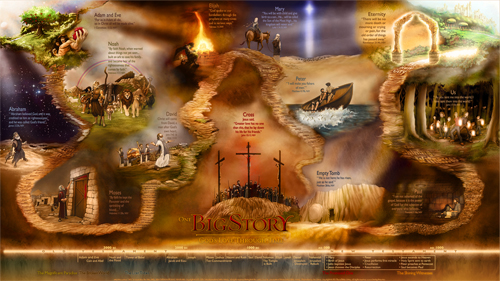
21 Aug Using Bible Apps to Teach One Big Story – Our Plan for 2013/2014
Teaching The Bible From Genesis to Revelation
When 252 Basics decided that for the 2013/2014 school year they would teach the Bible chronologically according to the Big Story Timeline, we knew we had a great opportunity ahead of us. Teaching about key people, stories, and principles that share God’s plan for us and tying these to the six ages of God’s One Big Story (The Magnificent Paradise, The Broken World, The Lost Tribes, The Promised One, The Shining Witnesses, or The New City), gives kids a very practical look at the entirety of the Bible and helps them connect the dots as they learn about this ancient book that is still so relevant in their lives today.
We knew we wanted to incorporate the idea of “One Big Story” and it’s Timeline every time we taught from the Bible and this year’s scope and cycle would give us that opportunity in a different way than usual.
Set Design or a System?
We didn’t intend to create a system for how to teach the Bible to the kids. We actually started by talking about decor and what our first month’s set for this scope and cycle would look like. But, as we talked through what we wanted it to look like on our stage, we realized we were really less interested in the decor for this aspect of things and more interested in practical ways for the kids to interact with the Bible and the various forms that are available to us today. This discussion really had us think through what we were trying to do and why. It solidified some goals for us and gave us a direction.
Here’s What We Want for Our Kids…
- We want them to get real life exposure to the way the Bible is laid out and how to find things within it.
- We want them to see that these stories/narratives are true and that the Bible is a collection of events, key people, and principles that occurred and developed throughout history.
- We want kids to have a general idea of when various events happened in history and how they connect to God’s timeline historically and in today’s world.
- We want to help our kids learn how to navigate through the various forms of the Bible that are available to us today: hard copies, digital copies, Bible apps, etc.
Here’s How We Hope to Accomplish It!
Thankfully, 252 Basics gives us everything we need to teach kids most of the things we listed above. The system that we’ve created has more to do with training our storytellers to incorporate certain language and routines every time they interact with the Bible and tell the story each week. It also adds the use of digital Bibles and Bible Apps that make navigating the Bible so much easier. In a world of smart phones and tablets, we hope kids might choose to access the Bible more if they know how to navigate through a digital system/app. The scope and cycle from 252 Basics gives us the material. We just created a system for how we will share it visually and how we can interact with the material regularly.
TV’s, Tablets, and Apps
We plan to have our storytellers find the story each week in a various form of the Bible. Some weeks they will use a traditional hard copy of the Bible, using the table of contents and reviewing where the story can be found (Old or New Testament – front, middle, back of the book, etc.).
Most weeks however, storytellers will use a digital version. Our storytellers will be trained to use a computer or tablet to access a digital version of the Bible. Our set will include TV’s with either a laptop or tablet connected to it. This tablet/computer will have access to the following Bible apps:
- YouVersion Bible (Computer Option)
- YouVersion Bible (App Option)
- The Glo Bible
We will choose which digital version we want to use based on what we hope to impress each week. We’ll use the YouVersion most weeks to show how to navigate through the Bible, how to find books, chapters, verses, etc, but we’ll use the Glo Bible App when we want to show when or where a story occurred in history. For example if we are teaching where Abraham traveled after God asked him to leave his homeland we can use the atlas portion of the Glo Bible app. And, if we want to see the amount of time that passed between Isaiah’s prophecy of the Messiah and the birth of Jesus we can use the chronological timeline on the app.
Regardless of which version of the Bible we use (hard copy or digital), kids will see and interact with 252 Basics Big Story Timeline every week. We’ll use the graphics that 252 Basics provide on our screens and we have purchased the poster and mounted it onto insulation foam. It will hang in the same part of our set throughout the entire year and the storyteller will interact with this timeline as he/she introduces the story each week. This portion is written into the script by the 252 Basics writers, so we won’t need to change much there, but we are considering getting large push pins and marking areas as we go, particularly for the stories that are not represented on the timeline.
As we create our set and get this plan in motion, we’ll be sure to post photos. Stay tuned….



