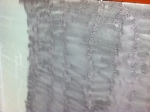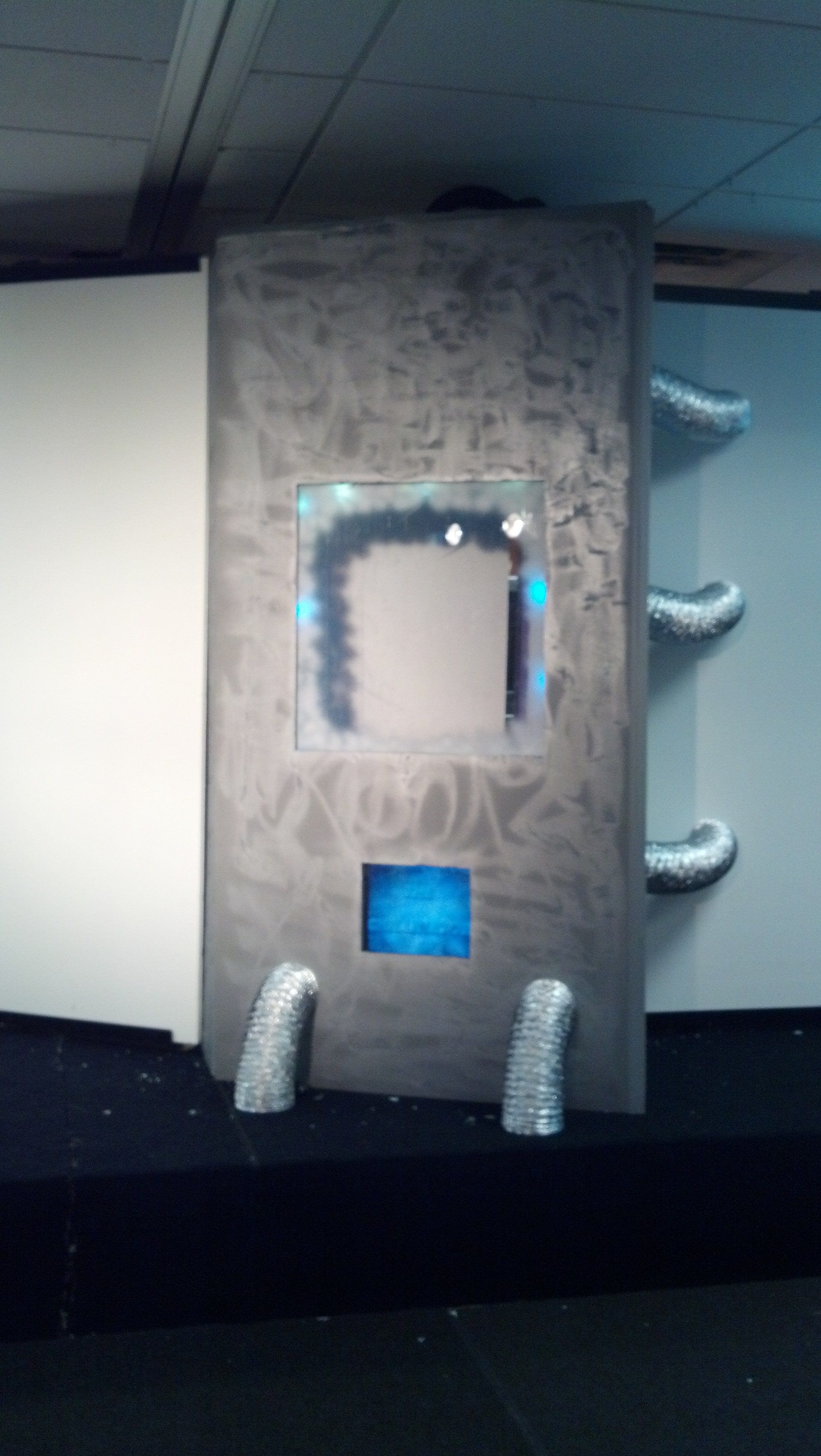
05 May The CHILLINATOR!
Life App: Patience
Theme: Play it Cool – Trust It’s Worth the Wait
Date: May 2013
A WOW FACTOR!
We loved the idea of The Chillinator that 252 Basics suggested for Week 1 and planned to create one. As we talked about it, we realized this had the potential for creating a huge “WOW Factor.” Our plans for The Chillinator began with the instructions that 252 Basics gave us in the Large Group Visuals, but as we brainstormed, we expanded it a bit more. We knew what we were planning would take a lot of work and we also knew that we did not want to put that kind of time and resources into something we would only use for only one week. So, we decided to make it part of our set for the entire month and re-wrote portions of the scripts to incorporate it each week. Week 1 was a huge success and we had kids wanting to get inside even after church was over! I am looking forward to the response our CHILLINATOR gets over the next 3 weeks.
How about you all? How did your Chillinator’s turn out?
Process
Overall, we created a foam core box with a plexiglass window and tubes coming out the sides into the walls of the stage. The box had a second window in the front panel where we put an old computer monitor on the bottom showing a “chillinator” graphic. The Chillinator had colored lights inside and 2 wet vacs piped into the top running in reverse that created a wind effect. We set up a fog machine to pump in “cold air” or “cryo-fog.”
- We painted insulation foam with silver hammered spray paint.
- We cut the insulation foam with a utility knife to create the box.
- We used silver gaffers tape and taped the corners together.
- We cut out holes for the plexiglass and lcd screen.
- We cut holes for the aluminum flex duct and connected it to the walls.
- We hung colored lights inside.
- We ran wet vac hoses to the top of foam core box (backstage).
- We hooked lights and wet vacs into one power strip/switch.
- We set up a fog machine and plugged it into the same power strip to create the cryo fog/cold air effect.