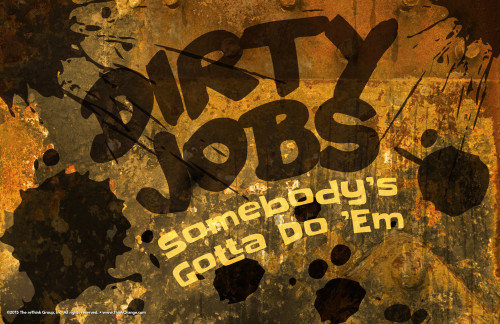
29 Aug Initiative – Dirty Jobs – September 2015 – Our Plan!
Life App: Initiative – seeing what needs to be done and doing it.
Theme: Dirty Jobs
Date: September, 2015
Here in Maryland, this week marked the start of a new school year. At my church, we’ll wrap up our summer series (Stand Up: Get in the Story) this Sunday and next week, like many of you – we’ll kick off the Life App of Initiative. Personally, I am ready to get back to regular programming. I love summer, but we change a lot of our programming as well as our volunteer structure throughout the summer (you can read more about that here). While it provides great momentum for us both on the front and back end of the season, I’m usually ready to get back to a “regular” routine.
Below, you’ll find our plan for September’s environment. I will post photos next week as we begin construction. I’d love to hear what you all have been up to and what you have planned for Dirty Jobs!
Projection Screens & Set Design
We have 3 large screens that hang directly over our backdrop. As a result, they are very much a part of our set and we must plan with that in mind as we design our backdrop. As usual – we love the graphics that 252 Basics have provided for this month’s Life App. I particularly like that they provide the blank graphics along with those that contain text. It allows us to be creative in our programming and helps us tie the theme and overall look we are trying to create into all aspects of our large group environment/programming.
Usually, we use the blank graphics to project the Bible portions of the story onto the screens. We use Pro Presenter software for our media production and the version we use allows you to edit the slides. We will insert a blank graphic onto a slide and then edit it to include a text box, where we’ll put all of the various references from the Bible. This way, as the storyteller reads the Bible, the kids can follow along on the screens.
This month, we’ll also be using the blank graphics as part of our backdrop on our projection screens. Here’s a look at our thought process and our plan for how we’ll use the graphics this month:
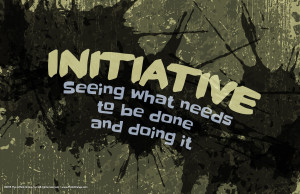 We loved the color scheme of the Life App graphics.
We loved the color scheme of the Life App graphics. - We also loved the graphic for the theme slide, but didn’t think we wanted them side by side on the screens above the backdrop.
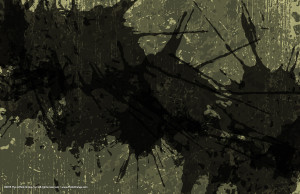 So, we decided to use the Life App Graphic on the center screen and the two blank Life App graphics on the two side screens that flank the center screen. This way, it looks like one large picture across the top.
So, we decided to use the Life App Graphic on the center screen and the two blank Life App graphics on the two side screens that flank the center screen. This way, it looks like one large picture across the top. - Instead of displaying the Dirty Jobs -Theme slide on the screens, we decided to mimic that graphic onto our backdrop with paint.
- However, since our screens and backdrop are so close together, and we want to treat them as one large backdrop this month, we decided to recreate the Dirty Jobs theme graphic but with the color scheme from the Life App Graphic. Details of how we plan to do that are below.
Backdrop
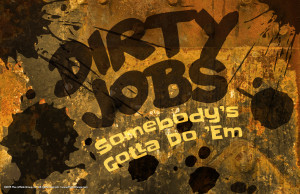 We’ll very much follow the suggestions in the Prelude: Create the Environment menu item on the 252 Basics matrix. Since we will be painting in layers, we’ll start on Monday and paint a bit each day next week.
We’ll very much follow the suggestions in the Prelude: Create the Environment menu item on the 252 Basics matrix. Since we will be painting in layers, we’ll start on Monday and paint a bit each day next week.- First, we will paint 5 insulation foam panels (that we use for our backdrop) a cream color to match the text color in the Life App graphic.
- Then we’ll use painters tape to create the words Dirty Jobs. We’ll project the Theme Graphic onto the backdrop to get the lettering to be the same.
- We’ll paint a layer of blue (again from the Life App graphic) in a rectangle underneath the Dirty Jobs wording. We’ll repeat the process as above and project the Dirty Jobs Theme graphic onto the backdrop. We’ll use painters tape again to create the lettering for “Somebody’s gotta do ’em.”
- We’ll paint the entire backdrop grey. Of course (we hope!) the painters tape will keep the words “Dirty Jobs” cream-colored and the words “Somebody’s gotta do ’em” blue.
- Then, we’ll splatter the backdrop with black and dark grey paint.
- Once everything is dry – we’ll pull the painters tape off and hopefully – our backdrop will look like the theme graphic except with the color scheme of the Life App graphic.
- We felt like the color scheme in the Life App graphics gave off somewhat of a metallic/industrial feel, so we’ll use metal trash can lids (four of them) to create our leader boards for each service. We’ll hang them against the backdrop (two on either side of the lettering) using fishing line and we’ll tape some erasable white board/poster board inside the lid of each. From there, we’ll keep track of the points each week for the two teams at each service.
- In front of the backdrop, we’ll place three of the metal trash cans on one side of the stage and some cleaning supplies, etc. on the other.
Scrim for the Jerusalem Wall
- Again, we’ll use the suggestions from 252 Basics on how to create the wall of Jerusalem.
 We have pipe and drape available to us and we have a white sheet that we used once before for a story about Jacob and Esau.
We have pipe and drape available to us and we have a white sheet that we used once before for a story about Jacob and Esau.- We’ll set this up on one side of our stage and back light it.
- We’ve been collecting boxes over the past few weeks that we’ll use to stack for the wall.
- If time allows, we will create a “broken down gate” from insulation foam. We’ll carve out the word Jerusalem in the part that is still visible. That will be in the center of the scrim as if it is the entrance to the city.
Pretty big plans for this set, and only one week to create it! And have I mentioned that I hate to paint. Oh well, it’s go time!
How about you? Have you started creating your Dirty Jobs set? Post your ideas and photos in the comments section below… or share them with us on Facebook or Twitter!




